- News
- Reviews
- Bikes
- Accessories
- Accessories - misc
- Computer mounts
- Bags
- Bar ends
- Bike bags & cases
- Bottle cages
- Bottles
- Cameras
- Car racks
- Child seats
- Computers
- Glasses
- GPS units
- Helmets
- Lights - front
- Lights - rear
- Lights - sets
- Locks
- Mirrors
- Mudguards
- Racks
- Pumps & CO2 inflators
- Puncture kits
- Reflectives
- Smart watches
- Stands and racks
- Trailers
- Clothing
- Components
- Bar tape & grips
- Bottom brackets
- Brake & gear cables
- Brake & STI levers
- Brake pads & spares
- Brakes
- Cassettes & freewheels
- Chains
- Chainsets & chainrings
- Derailleurs - front
- Derailleurs - rear
- Forks
- Gear levers & shifters
- Groupsets
- Handlebars & extensions
- Headsets
- Hubs
- Inner tubes
- Pedals
- Quick releases & skewers
- Saddles
- Seatposts
- Stems
- Wheels
- Tyres
- Health, fitness and nutrition
- Tools and workshop
- Miscellaneous
- Tubeless valves
- Buyers Guides
- Features
- Forum
- Recommends
- Podcast
feature
 GPS bike computers - find out 9 hidden hassles nobody mentions Nov 2020
GPS bike computers - find out 9 hidden hassles nobody mentions Nov 2020GPS bike computers: find out 9 hidden hassles nobody mentions
GPS bike computers have revolutionised the way many of us navigate and record our rides but they have their downsides and pitfalls. Here are some of the issues we've experienced and heard about.
How do GPS bike computers work?
GPS bike computers use the Global Positioning System, a satellite-based navigation network owned by the US government. It provides geolocation to a GPS receiver, such as a GPS bike computer, anywhere on the planet.
GPS satellites orbiting the Earth transmit information about their position at regular intervals. GPS initially used 24 satellites but now there are 31 in orbit. Your GPS computer receives signals from multiple satellites and uses the information to calculate your position. As your position changes over time, your GPS bike computer can calculate your speed and record your routes.
Although we talk about GPS, devices from brands like Garmin and Lezyne take signals from GLONASS satellites too, GLONASS being the Russian equivalent. Some devices now also use the EU's Galileo system which went live in 2016. We should really talk about global navigation satellite system (GNSS) devices, but GPS was the first so it has become the generic term.
Manufacturers of GPS navigation devices say that adding GLONASS to the mix allows positions to be fixed faster and more accurately. This is particularly important in built-up areas where the direct line of sight to GPS satellites could be obscured. If you have the choice, using GPS alone improves battery life but it might affect your computer's performance.
From a cycling point of view, GPS allows a bike computer to measure your speed without the need to attach a magnet to a spoke and a sensor to a fork leg. It can also record the routes you've ridden which can then be uploaded to a laptop/desktop computer later on.
Pay more money and you can get a GPS bike computer that allows you to plan and follow routes with onscreen mapping and turn-by-turn instructions, and you can chase KOMs on Strava and see your results in real time.
It's clever stuff. We're big fans of GPS bike computers here at road.cc, but they're not perfect...
Check out 15 of the best cycling GPS computers
Lost connections
While GPS computers usually record your activities pretty accurately, they can occasionally get it wrong and this is sometimes caused by a lost satellite connection. If this happens, your recorded track will show a straight line between two points rather than tracing the route you really followed, and the distance you've ridden (and any data resulting from that, such as average speed) will be given incorrectly.
Environmental factors can interrupt the GPS signal between satellites and your computer. Although it's not as common as it once was, a lost connection can occasionally happen because of thick tree cover or steep terrain (when you're riding in a gorge or a mountainous area, for example), or when you're riding under a bridge or through a tunnel.
In order to reduce the chances of interrupted communication, make sure there are no obstructions above or around your GPS computer.
Incorrect trackpoints
Another reason for bad data is that your GPS computer has recorded incorrect trackpoints – so you get a track recording that deviates from the road or trail you've really taken.
Tall buildings, for example, can sometimes cause weak signals to be reflected. Look back at a map of the route you've ridden and it might tell you that you spent some time riding through buildings rather than along the road. This can also affect the distance that the computer says that you have ridden and your average speed.
In some cases GPS devices are working properly but the mapping software is faulty, giving you the impression that you're riding through a field or wood when you're actually on the road.
Find out about 13 of the best cheap GPS cycling computers
Not everything is recorded
A GPS device doesn't record absolutely every movement you make. For example, with many Garmin fitness devices you can switch between Every Second Recording and Smart Recording.
What's the difference? If you are using Every Second Recording, as the name suggests, the device will take GPS information (along with any other data on your activity, such as heart rate) every second, no matter what.
"This recording type provides a more defined track log of an activity," says Garmin. "However, overall device memory will be filled up faster using this setting."
Smart recording, on the other hand, is designed to take up less memory.
"Smart Recording records key points where the fitness device changes direction, speed, heart rate or elevation," says Garmin. "This recording type allows the user extended recording time given that it is recording less track points.
"Smart Recording does not affect the performance of an activity as it pertains to the data being recorded such as pace and distance or heart rate. Smart Recording only affects the data that is written to the file for storage on the device and on Garmin Connect by removing data points that are essentially redundant."
The fact that a GPS device measures your location at intervals is responsible for the series of straight lines you can sometimes see on a bend once you've uploaded a route you've ridden. The GPS device joins a series of dots with straight lines rather than recognising your beautifully smooth cornering technique!
Read our complete guide to Garmin Edge GPS bike computers
GPS accuracy
The US government is committed to providing GPS to certain levels of accuracy (the commitments apply to the signals transmitted from satellites rather than to the accuracy of GPS devices like your bike computer, of course).
It commits to broadcasting the GPS signal in space with a global average user range error of less than or equal to 7.8 metres with 95% probability. Actual performance exceeds that specification, and your GPS device might be getting signals from GLONASS satellites too.
As well as the user range error, the readings you receive on your GPS bike computer will depend on satellite geometry and things like signal blockage (see above) atmospheric conditions, and the design features and quality of your computer (both the hardware and the software). There will always be a margin of error in the accuracy of any device's recording.
Incidentally, during the 1990s GPS accuracy was intentionally degraded for civilian (as opposed to military) use across the world, but this was ended in 2000.
Check out GPS cycle route planning made easy
You might get some questionable altitude readings
You might think that if your device knows whereabouts you are in the world it should be able to give your elevation based on that, but GPS isn't that good for calculating altitude, especially if reception is poor. That's why GPS bike computers have an in-built barometric altimeter. This uses changes in air pressure to calculate changes in altitude. The issue here is that temperature and weather can also change air pressure, affecting the readings.
Apps like Strava have elevation correction features. However, if your device has a barometric altimeter Strava won't make this elevation correction because, as long as it has been calibrated correctly, the data collected in that way will probably be more accurate.
Go to our GPS reviews to find out what you should buy
Small errors add up
Errors caused by the factors mentioned above can add up so you might find that if you go for a ride with friends you all get marginally different recorded data from the various bike computers and smartphones used. You could find that the distance, average speed and total elevation gain measurements given by your computer are different from those of somebody else's when in reality you've done exactly the same ride.
You might also ride exactly the same route on different days and get different distance and elevation data. GPS discrepancies are likely to be small in most cases but they're certainly possible.
Check out the GPS computers that the pros are using
Battery life
GPS measurement consumes a lot of battery power and following a GPS route on screen takes even more. Bear in mind that the GPS computer's runtime published by a manufacturer will usually be the best case scenario. Garmin, for example, gives a runtime of up to 15 hours for the Edge 520 and up to 20 hours for the Edge 1030, but in typical circumstances they're likely to need recharging sooner than that.
The runtime of any GPS computer will see you through the vast majority of rides you're likely to do, but you might need to equip yourself with an extra battery pack for something like an ultra-long Audax ride or multi-day touring.
Garmin has a Charge Power Pack, for instance, that plugs directly into an Edge 1030 to provide up to 24 hours of additional battery life. You can use it on other compatible devices via a cable.
Read our review of the APC Power Pack
They can sometimes freeze/crash
GPS devices can sometimes do weird, infuriating things. Internet forums are full of people saying that their bike computer froze or crashed for no good reason. Some are more prone to it than others so do some research before deciding what you want to buy.
A non-functioning GPS is always annoying and sometimes a real problem. A computer that fails suddenly when you're relying on it for navigation could see you in the middle of nowhere without knowing which way to turn.
They might send you down unsuitable roads
If you can plan routes on your GPS computer you'll be able to tell it whether you want to stick to paved roads or whether you want to ride trails too... but this doesn't always work.
Garmin Cycle Map, for instance, is built on OpenStreetMap (OSM) information. OSM is a collaborative project to create a free editable map of the world – the mapping equivalent of Wikipedia. If an unpaved road is incorrectly labelled as a paved road on there, the routing software will take its word for it, so you could find yourself on a rocky bridleway when you were hoping for smooth tarmac.
Mat has been in cycling media since 1996, on titles including BikeRadar, Total Bike, Total Mountain Bike, What Mountain Bike and Mountain Biking UK, and he has been editor of 220 Triathlon and Cycling Plus. Mat has been road.cc technical editor for over a decade, testing bikes, fettling the latest kit, and trying out the most up-to-the-minute clothing. He has won his category in Ironman UK 70.3 and finished on the podium in both marathons he has run. Mat is a Cambridge graduate who did a post-grad in magazine journalism, and he is a winner of the Cycling Media Award for Specialist Online Writer. Now over 50, he's riding road and gravel bikes most days for fun and fitness rather than training for competitions.
Latest Comments
- perce 2 min 8 sec ago
Oh god is he still here? Still not found a publisher for his stories?
- chrisonabike 1 hour 34 min ago
You've been quoted in the article as being concerned "about the safety of cyclist and vehicles”....
- S.E. 6 hours 16 min ago
My guess is that they sell mainly on the German market - feel free to correct me. That might explain why they are not "pushing" their products,...
- ktache 6 hours 41 min ago
Now Emily Chappell really liked the Lezyne , I have the HV version, good, but I find the handle uncomfortable in use. I've often wondered about the...
- biking59boomer 5 hours 48 min ago
What about this one!? Taken in Cardiff Civic Centre 1939
- Muddy Ford 6 hours 51 min ago
Charlie Alliston got 18mths and is the reference case (because there are so few cases) for all campaigns by anti-cyclists that 'cyclists are not...
- belugabob 7 hours 53 min ago
My local football practice pitches (all weather, in a fenced off area, are regularly the scene of inconsiderate parking, with vehicles blocking the...
- Spangly Shiny 8 hours 18 min ago
Assos ASOS anyone?
- chrisonabike 8 hours 31 min ago
Replace them all with Bromptons and they'd take up zero space within days or even hours, as they are all relocated elsewhere. To eBay or possibly...
- Andrewbanshee 9 hours 2 min ago
Where I live we are experiencing a lot of housing development on small and large plots of land. These developers don't seem to have problems...


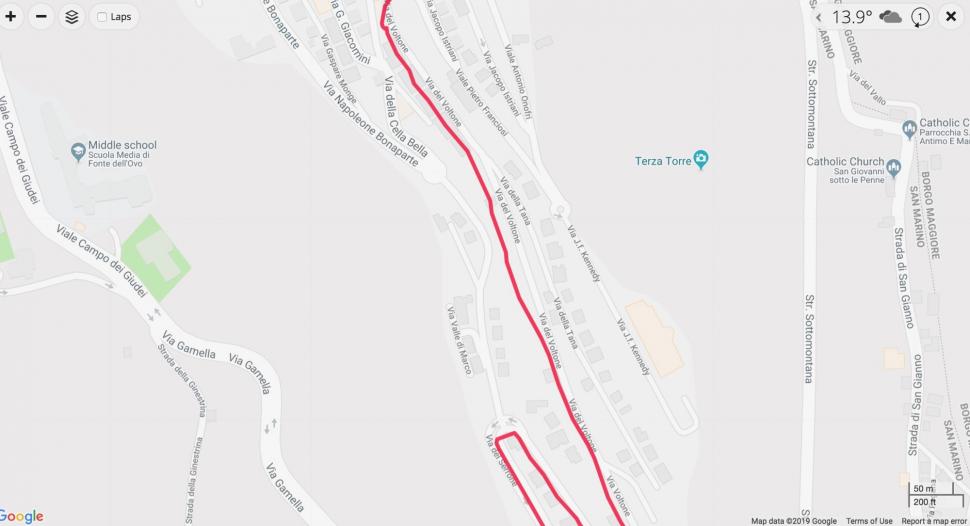





Add new comment
34 comments
I see, so Garmin Smart Tracking explains why some local club rider scoffed that I said I had better GPS on my phone when he had a 'Garmin.' I also explains why he had about 11 data points to my 40+ on a segment and was missing about 25% of the segment.
Important warning for other cyclists: I bought myself a U2 branded GPS device and it's just been awful - the streets have no name and I still haven't found what I'm looking for.
squirelgps.jpeg
You win, Peter. I quit the internet after that one.
; )
Pages