- News
- Reviews
- Bikes
- Components
- Bar tape & grips
- Bottom brackets
- Brake & gear cables
- Brake & STI levers
- Brake pads & spares
- Brakes
- Cassettes & freewheels
- Chains
- Chainsets & chainrings
- Derailleurs - front
- Derailleurs - rear
- Forks
- Gear levers & shifters
- Groupsets
- Handlebars & extensions
- Headsets
- Hubs
- Inner tubes
- Pedals
- Quick releases & skewers
- Saddles
- Seatposts
- Stems
- Wheels
- Tyres
- Tubeless valves
- Accessories
- Accessories - misc
- Computer mounts
- Bags
- Bar ends
- Bike bags & cases
- Bottle cages
- Bottles
- Cameras
- Car racks
- Child seats
- Computers
- Glasses
- GPS units
- Helmets
- Lights - front
- Lights - rear
- Lights - sets
- Locks
- Mirrors
- Mudguards
- Racks
- Pumps & CO2 inflators
- Puncture kits
- Reflectives
- Smart watches
- Stands and racks
- Trailers
- Clothing
- Health, fitness and nutrition
- Tools and workshop
- Miscellaneous
- Buyers Guides
- Features
- Forum
- Recommends
- Podcast
feature
 Garmin vs hammerhead vs bryton climb
Garmin vs hammerhead vs bryton climbWhich GPS cycle computer is best for climbing? Garmin v Hammerhead v Bryton
Whether you’re looking to attack up a climb or merely survive any severe inclines, knowing what climbs are coming up a ride and how the gradient varies across each is incredibly useful. Climb-specific data screens or overlays with colour-coded elevation profiles are now included on Garmin, Hammerhead and Bryton cycle computers... but how can they help, and what are the differences between the three brands?
> 10 best cycling GPS units
Cycle computers have long had basic elevation profiles, and you could always customise your standard data screens to display metrics that are useful to see when climbing, such as elevation gain and distance to the peak. Now though, many have dedicated screens that truly focus on delivering all the important information you need.
Detecting climbs, the specific climbing screen pops up with information that’s designed to provide you with details on your progress up the climb. It can help you judge how to pace it up the ascent you’re currently on, while also giving you details on how many more climbs you are going to face on the ride.
Garmin has its ClimbPro on Edge 1030, 830 and 530 devices, Hammerhead’s is called Climber and it appears on the Karoo 2, and Bryton is the most recent brand to introduce its version, Climb Challenge, with the launch of the performance S500 cycle computer.
> Review: Hammerhead Karoo 2
I went out on my local testing ground in South Wales with my bars much more cluttered than usual - I had the Hammerhead Karoo 2, Bryton S500 and Garmin 530 all mounted and with their climb-specific features turned on to spot the differences and find out how they all really perform.
As well as looking at what's on offer from the different brands, below we're also delving into how you can make best use of each climbing feature by understanding all the adjustments you can make to suit your needs.
If you don’t currently own a device with a climbing feature, this guide shows what the additional prompts are and the benefits of this for your riding. Whether you love or hate hills, it’s incredibly useful to know about the climbs.
How to know what’s coming up in the ride
Total elevation gain can give you some idea of how hilly a ride is going to be, but it doesn’t tell you how this elevation is split up. If you are scrolling through your saved routes on your device before deciding which one to go for, it could be useful to see how many significant climbs there are or if it’s a ride with more rolling terrain.
Viewing all the climbs on your device before you even set off for a ride is possible with both Garmin and Bryton.
Garmin lists the climbs, providing details on ‘distance to’, average ‘grade’ and ‘length’, plus you can click on each to see a colour-coded elevation profile. Bryton does the same, but just with the elevation profiles all on the same screen.
Whereas with Hammerhead’s Climber you can’t view the climbs before starting a ride, but as you cycle along (when not currently on a climb) you can swipe all the way up to view the upcoming climbs list with the distance to the start of each, as well as the average gradient and length too.
Just one thing to be aware of… as you are only given the distance that currently stands between you and where the climb begins, if you want to know how much recovery time you have between the summit of one climb and the beginning of the next, you’ll have to do some mental maths.
While riding along with Garmin, the ‘out of climb’ screen displays total ascent remaining and the total climb distance remaining, which is useful for quickly understanding if the upcoming climbs that are listed are small ones or big ones that add up to a lot of elevation gain remaining or if it’s just a lot of slogging it on drags or gradual gradients (around 3% or 4%). Then in the list, you’ve got the same details you can see before the ride began - remaining distance to each climb, average gradient and length.
Alerts as you approach the beginning of the climb
The devices can alert you in the immediate lead up to the climb so you have time to take a final sip of water if you desire and ready yourself for the effort.
You can ride along with your usual data screens displayed, as both the Hammerhead and Garmin provide you with a notification a few seconds or around 500 feet before the climb begins.
On this alert, Hammerhead gives you a basic reminder of what’s coming up, telling you the distance in length and elevation to the top, and which climb it is out of how many in total, eg. ‘Starting Climb: 3 of 5’.
> Review: Garmin Edge 530
Garmin gives you essentially its upcoming ClimberPro screen including similar details to the Hammerhead like ‘Climb 3/5’ but with the climb starting distance at the bottom instead of the two customised data fields. On Garmin’s devices this alert can also be deactivated.
With Bryton’s Climb Challenge, you don’t get a notification as such but you can swipe to the Climb Challenge page which counts down the distance to the start as soon as the last climb has ended.
What and how is it displayed on the climb
The Karoo 2 has a large 3.2inch display and therefore it has enough space on the screen for the Climber feature to pop up as an overlay. Swiping up from the bottom will bring the overlay up and it can be hidden when not needed by swiping down - very quick and easy to use.
With Garmin and Bryton, both use a separate screen rather than an overlay. You can swipe away from it and then back to it as you wish, but if you have a lot of different display screens turned on that can take a little longer.
Hammerhead’s Climber gives details on distance and elevation gain remaining to the top.
Garmin also displays those details, but Garmin’s ClimberPro also has two data fields at the bottom and these can be customised. Bryton’s Climb Challenge has even more with its four data fields, but I’ve yet to discover how to customise these.
Hammerhead’s overlay only covers around a third of the screen, so if you set up the device so you have the data fields you desire most across the top half of the screen in your usual display you are sorted with plenty of detail when the pop up covers up the lower part.
I found the Hammerhead’s overlay was the easiest to live with - when the overlay does appear it doesn’t just get rid of all the metrics you are keen to regularly see, you still can see those at the top of the screen. It’s less disruptive and it’s also super quick to swipe up to view the climbing details or get rid of them if you're focused on another aspect at that time.
As well as the data fields, a big portion of all the climbing screens/overlays is how the gradient is depicted…
Yes to colour-coded elevation profiles
Okay so the absolute best thing that each of these climb-specific screens provide is a lovely coloured line graph.
An average gradient percentage really doesn’t give the whole picture for a climb - there can be steeper sections and much shallower ones, and it can make a huge difference to your pacing. This is especially helpful for the climbs that lead you into a false sense of security with a nice gentle start which is irresistible to push up, and then, BAM, 20%. Mood spoiler, for sure.
To clearly differentiate the varying gradients across the climb, Hammerhead splits each ascent into 100 metre segments and colour-codes each to its average gradient. There are seven colours which range from less than 4.6% to greater than 23.5%, with the colder green shades indicating the shallower sections and the warmer purple shades representing the steeper gradients.
With the climb split into such small segments, it really does feel like an accurate representation of the part of the ascent you are suffering on there and then, as well as the tarmac you can see just ahead of you and that you’re about to deal with.The colours are very bright and clear on the screen and so it’s easy to see, even when you’re digging deep and finding it hard to concentrate.
The Hammerhead breakdown is a follows:
The breakdown of Garmin’s ClimbPro is tighter at the lower end up to 12%, with each colour covering an average gradient within a 3% range, whereas the Hammerhead range varies between 2.9% to 4.9%.
But Hammerhead provides greater detail on the steepest of inclines. Anything above an average gradient of 12% gets Garmin’s deepest red shade, whereas with Hammerhead, as well as a ‘peach’ shade for 12.6% to 15.5%, there are another three colours, with the tippy top one representing nasty gradients of more than 23.5%. Ouchie and yes, I’ve been very grateful to know about this with one particular climb near me in South Wales that really, really ramps up just around a bend, trying to catch you out!
Garmin uses slightly fewer colours, five - the breakdown on the large 1030 plus screen clearly shows the differences.
However, on the smaller Garmin Edge 830 and 530 screens, the segments are much smaller and this difference really does feel like it blurs the reality and wasn’t incredibly useful (albeit from the perspective of someone who has grown used to seeing the profile on the larger Karoo 2 screen).
The Bryton S500 has a similar sized screen to the Garmin Edge 830 and 530 and also seems to use five colours to point out the easier and harder sections of the climb.
I found that Bryton’s Climb Challenge tended to break down the climb into slightly more detail than the Garmin Edge 530 - often where Edge 530 just showed the elevation profile in one colour, the Bryton had split it into four separate coloured sections.
But the Bryton’s elevation profile is a bit small on the screen so it’s harder to really spot the differences.
Having the elevation profile broken down into different coloured sections is certainly great for easily understanding what to expect across the whole climb.
How much to go?
Okay so, as you’re suffering on a climb one thing that you’re really gonna want to know is how much further until it’s over and you can catch your breath.
You’ll find a sizeable symbol along with a vertical line clearly showing you where you are on the colour-coded elevation profile on each device. It shows your current location compared to what you’ve completed and what’s to come - useful stuff!
While on the climb, Hammerhead, Garmin and Bryton all display the distance left to the top of the climb as well as the metres of elevation left to crest the climb.
All of the devices also tell you which climb you are on and out of how many. Being able to stay on track of how much suffering you’re yet to face can help you pace the climb you are currently on. It’s hard to keep count yourself so this little detail is genuinely really useful.
How big is the climb?
Choosing how sensitive you want the device’s automatic climb detection to be is possible with both Hammerhead and Garmin. You can select either ‘all climbs’, ‘medium and/to large climbs’, or ‘large climbs only’.
For a climb to be detected when ‘all climbs’ is selected, Hammerhead confirms that the climb needs to be at least 400m in length and have an average gradient of 3%. For Garmin the average gradient must also be 3%, but it must be a little longer in length, 500m.
Hammerhead doesn’t share the exact formula used, but the threshold is a product of both distance and gradient. The brand does give examples which show that both steep and short climbs, along with shallow and long hills can count as the same category of hill; a 10% gradient for 400m is a medium hill as is a 4% grade for 1000m.
The threshold for a medium hill is approximately 1.5 times that of a small hill. A large hill’s threshold is just over three times that of a small hill.
With Garmin’s ClimbPro, the climb distance (in metres) is multiplied by the average gradient (%), and this must be greater than 1500 if climb detection is set to show ‘all climbs’, more than 3500 for ‘Medium-Large Climbs’ (which is the default setting) and more than 8000 for ‘Only Large Climbs’.
While Bryton doesn’t have a quick way of automatically adjusting the parameters for the climbs detected, it does give you greater customisation…
Adjusting the climb’s that appear and the start/end points
If you are using Bryton’s Climb Challenge, you have plenty of controls to adjust the climbs that appear so you can really target the climbs you wish to.
On the Bryton Active app, if you load up a route you can click on the tab ‘climbs’ and see at what distance the climb begins on the route, the length of the climb and the total elevation gain of each.
Bryton allows you to remove a climb and also add climbs. You can also adjust the start and end point - the app displays the elevation profile and the map at the same screen which means you can see where the road tilts upwards and where this is in relation to the junctions on the map.
For those who are just looking to survive up a climb it’s probably useful to see absolutely all climbs, but if you are looking to really attack specific climbs for training intervals it may be more important to you to only be notified about the section of the climb that doesn’t include any right hand turns or T-junctions or roundabouts.
With Hammerhead’s version, climbs are only calculated from the route and map data. It is not possible to remove a qualifying climb and in the event that there is a problem with the data or the climb doesn’t quite qualify and isn’t detected, it cannot be added. Similarly, start and end points for climbs cannot be adjusted.
The same applies to Garmin - only certain climbs that meet the criteria will count as a climb and there’s no scope for customising the start/end points.
If you are looking to really finetune your uphill efforts on a ride Bryton certainly gives you greater control, but if you just want to ride and go, Hammerhead’s and Garmin’s three-tier setting option offers a quick way of tailoring those displayed.
When are climbs detected?
Hammerhead has just launched (today) its ‘Predictive Path Technology’ on the Karoo 2 which allows riders to gain the benefits of the Climber feature and see the upcoming gradient without having to upload a route. Previously the feature could only detect climbs on regular routes, routes to Points of Interests and reroutes. But now you can just go exploring and the device will predict the climbs along the way - no nasty surprises!
It basically works out if there are any climbs on the road you are currently riding on. I tested it out pre-launch and can report back that it works just as Hammerhead says. Obviously if you decide to, for example, take a right turn off the road the climb is currently on then you'll only have completed part of the climb that it will be displaying. Or you may find that the road you've turned onto has an even bigger climb than the climb you were currently on and so you've overcooked it. But the Karoo 2 at least quickly identifies this and will pop up with a new version so you now know what to expect. You don't quite get the same overall picture of how much climbing you've got in one continuous section (across junctions and roads), but it is very helpful for tackling the climb just in front of you.
With Garmin, climbs are detected when you are following a course or navigating to, for example, a saved location. The same applies to Bryton’s version.
Which is best?
If you’re truly looking to customise which climbs you want to know about on a ride to perhaps use the feature for targeting climbs or specific portions of it for training efforts, Bryton’s Climb Challenge will cover you best here. It allows you to add or remove climbs, as well as adjust the start and end points.
For those who’d prefer to just select a particular setting to finetune whether all climbs, medium and big ones or just the monster inclines appear, Hammerhead and Garmin both have quick ways of adjusting this.
Then, if you just enjoy exploring and discovering new places without following a particular route, Hammerhead’s new predictive technology will serve you best.
Anna has been hooked on bikes ever since her youthful beginnings at Hillingdon Cycle Circuit. As an avid road and track racer, she reached the heady heights of a ProCyclingStats profile before leaving for university. Having now completed an MA in Multimedia Journalism, she’s hoping to add some (more successful) results. Although her greatest wish is for the broader acceptance of wearing funky cycling socks over the top of leg warmers.
Latest Comments
- Steve K 51 min 59 sec ago
A very good family friend had worked at the Department of Transport. He told me when I had that car, that they'd done a study at one stage about...
- chrisonabike 1 hour 9 min ago
And the next time - plead sympathy for your addiction, caused by trauma from your previous "accident"...
- wtjs 1 hour 12 min ago
Butyric Acid... was the most disgusting thing I have ever smelt in the lab...
- ubercurmudgeon 1 hour 43 min ago
Even a stopped clock, etc, etc...
- Bigtwin 3 hours 4 min ago
I wouldn't be meeting that Orange Pillock anywhere, let alone 1/2 way.
- Laz 3 hours 20 min ago
If the local police is unwilling or unable to do their job properly, then perhaps her insurance provider ought to re-evaluate the risks she poses...
- Martin1857 14 hours 14 min ago
As a member of the Co-op community (I live in a Housing Co-op) and a bike owner /rider, this is very sad news. We need more Co-ops not less.
- Dnnnnnn 14 hours 5 min ago
It is sad for the individuals concerned but (and this is a general point, rather than specific to this story), we're much better off overall for...
- David9694 15 hours 1 min ago
Lorry carrying 25 tonnes of beer catches fire on the M11...










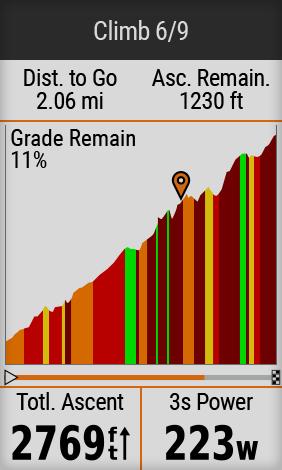


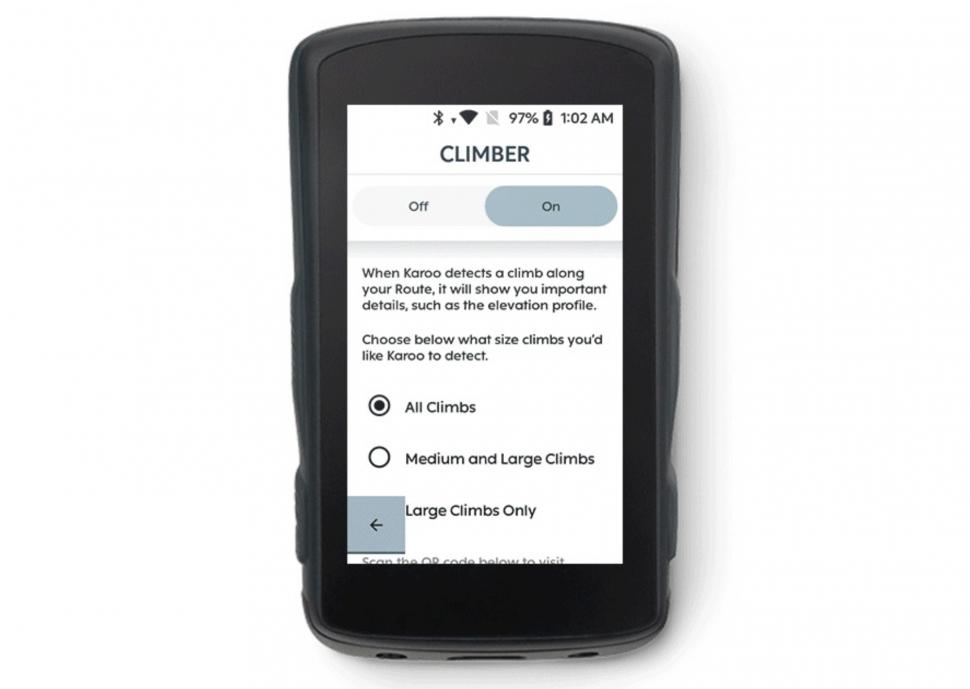
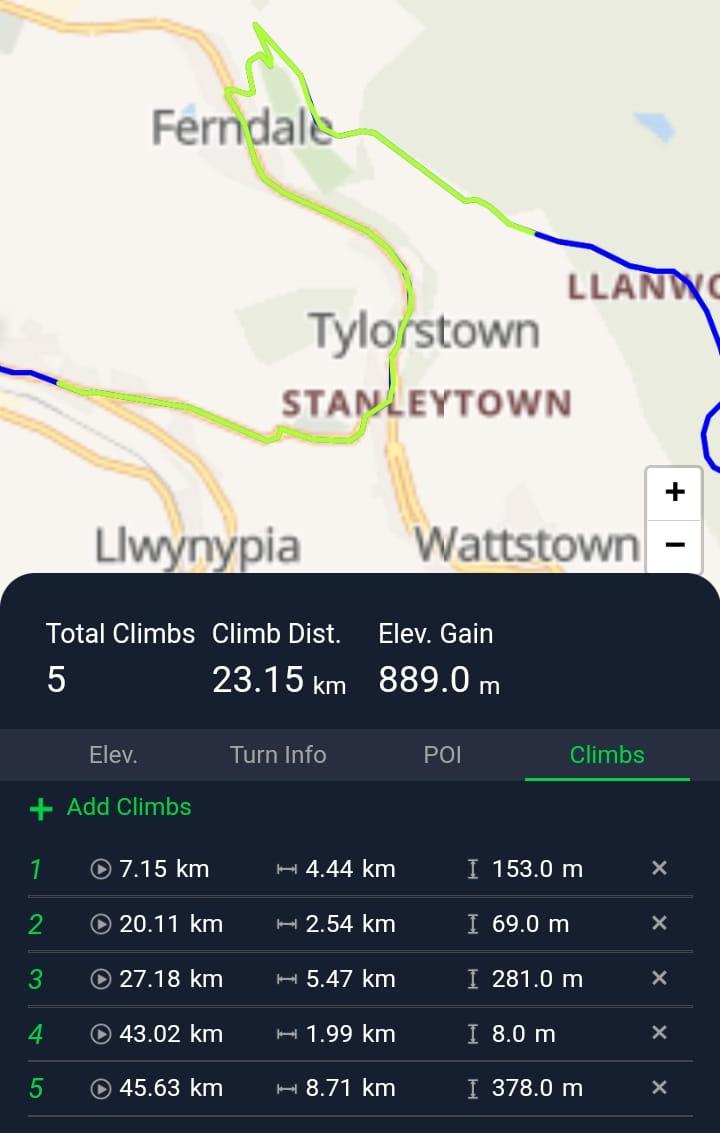
Add new comment
12 comments
I turned ClimbPro off on my Garmin 1030+, as it annoys the hell out of me, especially when it takes over the 'distance to go'.
Couple of interesting links here regarding the Garmin ClimbPro algorithm, makes sense to me.
https://support.garmin.com/en-GB/?faq=KKRLD2Fo6MAlCXOzUZb1e9
https://forums.garmin.com/cfs-file/__key/communityserver-discussions-com...
Thanks. They don't, however, seem to explain the issue that vthejk and I have raised about the same stretch of road sometimes counting as a climb and sometimes not.
I find that Garmin's OS can be a bit hit and miss when detecting climbs - often, the same climb! I've planned routes including the very same climb (sometimes approached from another direction but usually not) and on one attempt, my Edge 530 counts it as a climb and sometimes it doesn't. There doesn't seem to be any obvious reason why this happens and often there are other recognised climbs on my route that have similar gradient and elevation to the one that goes unrecognised.
Glad it's not just me!
Nor I me! I thought it was the one device, the one version of Garmin Connect, just Garmin Connect on a computer or just the app, but having tried various permutations of the same, the problem hasn't gone away.
Updated my Karoo 2 this morning (Friday) which included the Predictive Path Technology - that is the Climber on a ride without needing to plan a route. It is selectable. Will see how that works around my local patch. But Hammerhead's Climber compared to Garmin's ClimbPro - I prefer the Climber.
A better title would be:
Yet another (expensive) way to make cycling more complicated.
It's fun having this kind of information when you're sat on the sofa watching the pro peloton or perhaps you're at the sharp end of a road race, but for most of us I'd suggest that it's just a gimmick.
If you are ticking off Simon Warren's 100 climbs or simply going for a ride in hilly terrain then - guess what - it's going to be hilly.
I bet these units don't even agree on a given gradient or the total amount of ascent during a ride.
Is that a hill you're willing to die on?
I find it useful to see how much suffering is yet to come.
Question: Which of these GPS cycle computers is best for climbing?
Answer: The lightest
I'm interested in the bit about how the Garmin calculates what counts as a 'climb'. I am sure I have done the same stretch of road on different routes and it has counted as a climb on one route and not the other.