- News
- Reviews
- Bikes
- Accessories
- Accessories - misc
- Computer mounts
- Bags
- Bar ends
- Bike bags & cases
- Bottle cages
- Bottles
- Cameras
- Car racks
- Child seats
- Computers
- Glasses
- GPS units
- Helmets
- Lights - front
- Lights - rear
- Lights - sets
- Locks
- Mirrors
- Mudguards
- Racks
- Pumps & CO2 inflators
- Puncture kits
- Reflectives
- Smart watches
- Stands and racks
- Trailers
- Clothing
- Components
- Bar tape & grips
- Bottom brackets
- Brake & gear cables
- Brake & STI levers
- Brake pads & spares
- Brakes
- Cassettes & freewheels
- Chains
- Chainsets & chainrings
- Derailleurs - front
- Derailleurs - rear
- Forks
- Gear levers & shifters
- Groupsets
- Handlebars & extensions
- Headsets
- Hubs
- Inner tubes
- Pedals
- Quick releases & skewers
- Saddles
- Seatposts
- Stems
- Wheels
- Tyres
- Health, fitness and nutrition
- Tools and workshop
- Miscellaneous
- Cross country mountain bikes
- Tubeless valves
- Buyers Guides
- Features
- Forum
- Recommends
- Podcast
review
 Zwift Hub smart trainer
Zwift Hub smart trainer£449.00
VERDICT:
The best budget smart trainer you can buy right now in terms of bang for your buck
Great value
Accurate power
Cassette included and you can spec the one you want
Well built
Some assembly required
ERG smoothing is unnecessary
Cadence sensing sometimes patchy
Weight:
17,000g
Contact:

This product has been selected to feature in road.cc recommends. That means it's not just scored well, but we think it stands out as special. Go to road.cc recommends
At road.cc every product is thoroughly tested for as long as it takes to get a proper insight into how well it works. Our reviewers are experienced cyclists that we trust to be objective. While we strive to ensure that opinions expressed are backed up by facts, reviews are by their nature an informed opinion, not a definitive verdict. We don't intentionally try to break anything (except locks) but we do try to look for weak points in any design. The overall score is not just an average of the other scores: it reflects both a product's function and value – with value determined by how a product compares with items of similar spec, quality, and price.
What the road.cc scores meanGood scores are more common than bad, because fortunately good products are more common than bad.
- Exceptional
- Excellent
- Very Good
- Good
- Quite good
- Average
- Not so good
- Poor
- Bad
- Appalling
The new Zwift Hub trainer is an excellent way to get into smart training. It's not just a good trainer for the money, it's a good trainer full stop. If you're not racing at a high level then it's likely to be all the trainer you need.
You might remember that Zwift announced a real-life Tron bike and then it didn't happen; we'd still like to see that, thanks. But all the while it was working on the Hub trainer behind the scenes, so it was always keen to enter the hardware side of the market.
> Buy now: Zwift Hub for £449 from Zwift
The reason for this is simple: a big proportion of the people who sign up to Zwift never go on to log a ride on the platform. This might be for a number of reasons but a big sticking point is getting set up: knowing what hardware you need, and how to get your bike attached to it.
The Hub trainer is designed to be as easy to set up as possible so that anyone with any bike can get onto the platform simply and cheaply. Relatively speaking, anyway.
Zwift Hub trainer: the specs
Zwift isn't concentrating on the numbers – the sell of the Zwift Hub is more about the simplicity of the setup and the integrated experience. But for your £449, you're getting a genuine direct-drive smart trainer with a claimed accuracy of +/-2.5%. It has a maximum resistance of 1800W and can simulate a gradient of 16%. For the money, those are very good numbers.
It's got a 4.7kg flywheel and is ANT+ FEC and Bluetooth FTMS controllable so it will work with pretty much anything you can run Zwift on.
On top of that, it can also act as a Bluetooth or ANT+ heart rate monitor bridge so that you can transmit your heart rate data via the trainer. This is really useful if you want to save a Bluetooth channel if you're running Zwift on your Apple TV, which only allows two connections.
> Turbo training tips – get the most from your home trainer
Because it's a Zwift product, the calibration, firmware updates and heart rate bridge functionality will all be available through the Zwift apps.
At the moment you have to do a spin-down calibration for the Hub trainer, but Zwift says it's working on making it calibration-free in a later update. At present calibration is only possible if you're connected via Bluetooth, not ANT+.
If you're a smart trainer aficionado then you might be thinking that this new Zwift Hub trainer looks a lot like JetBlack's Volt smart trainer, and you'd be right. Zwift has been working with JetBlack, and a lot of the hardware is shared.
JetBlack had some frame compatibility issues with the Volt at launch, and Zwift was really keen to make sure that the Hub fitted as many bikes as possible. To that end, it's had prototype Hub trainers with bike mechanics over the past year so that bikes coming in for service can be checked for fit.
Zwift is really confident that the Hub trainer will fit pretty much any bike that you'll throw at it: it's had it working with over 500 bikes from 70 brands and frame sizes from 45cm to 64cm.
Zwift Hub trainer: assembly
The Hub trainer comes with a cassette installed. That's not uncommon, but what is currently unique with this trainer is that at the checkout you can choose anything from an 8-speed to a 12-speed cassette. So when your trainer arrives in its box, it's basically ready to go once you bolt it together. You can even watch a video that'll show you how to check the number of sprockets on your bike, if that's the sort of technical level you're approaching indoor training from.
When your trainer lands there's a QR code on the side of the box and that takes you to a page where you can access a whole load of videos about the different aspects of the setup. So if there's anything that you don't understand, you should be able to get help.
The trainer comes in three main parts and the legs are colour-coded with the base so that you can make sure you get everything in the right place. You can follow the steps in the instructional video, and for nearly everyone it's going to be a fairly simple job.
One of the main issues with getting a bike on a trainer is axle standards, and Zwift has produced some clever axle end cards that are also colour coded. They have a ruler section you can use to check the distance between your dropouts so that you can make sure you're running the right bits, the right way round.
Again, if you're unsure of what you're doing then the instructional videos that Zwift has produced will set you right.
Is it the easiest trainer to get set up on Zwift with? It depends. If you're on an 11-speed bike and you're buying another trainer that comes with an 11-speed cassette, and doesn't need assembling – for example the Elite Suito – then that's easier: you literally just need to take it out of the box, unfold it and plug it in. But there's no doubt that Zwift has put a lot of time and effort into making things as straightforward as possible. And the fact that you can spec the correct cassette for your bike at the point of purchase means there's one less thing to worry about when it lands on your doorstep.
Also, the fact that the trainer's functionality will be baked into the Zwift environment means you're likely to have a more seamless experience.
I really like what Zwift has done with the end caps and the measuring cards too – that will make a tricky job for less technically savvy people a lot easier. There's a bit of spannering to do, but really anyone should be able to get this trainer up and running in about 15 minutes, and that won't really change much if you're on a 12-speed, thru-axle, disc brake gravel bike or an old 9-speed racer.
We've already put plenty of miles into the Zwift Hub trainer; in fact we've had two, a pre-production one and a final version. In terms of ride feel, the trainer is really good. At £449 you're getting a really capable direct-drive smart trainer with a comparable feel to units that in many cases cost quite a bit more.
The trainer is quick to react to changes in gradient, and the flywheel is heavy enough to keep your pedal action smooth as the resistance alters over the terrain. It's a very quiet trainer, too.
Zwift Hub trainer: power and accuracy
So let's move on to power and accuracy. I know Zwift isn't making a big thing about this for the launch, but with any smart trainer you want to be sure that the numbers that are appearing are at the very least repeatable, and preferably as accurate as possible. Let's work through some graphs, starting with this one.
This is my power trace from a Zwift race around the New York park perimeter course. The purple line is the Zwift Hub and the blue line is my Rotor 2InPower cranks, which I've used to benchmark any number of trainers and always found to be accurate. As you can see, the two lines mirror each other very closely, and there's only a couple of watts of difference between the average power recorded on the Zwift Hub and the cranks.
If we look at the mean power curve for this race that's borne out across the board. You can see that there's a slight discrepancy at the higher end with the Zwift Hub trainer slightly under reporting compared with the Rotor cranks, but it's an insignificant difference, and most likely can be attributed to the fact that the power numbers on the trainer rise more slowly than they do on the cranks, where an increase in power is reported more or less instantaneously.
Further down the curve, the two lines are more or less indistinguishable, and that suggests that the Zwift Hub is doing an excellent job of reporting power all the way across the power spectrum.
A trainer doesn't have to be far out to be noticeable, if you know what your numbers are. The Zwift Hub feels just about spot on for me. I've done quite a few races, and it very much panned out as expected. That is, not especially well.
If you're into racing then the Hub trainer is certainly capable of dealing with the cut and thrust of a bunch sprint; it's not especially heavy, but it feels very stable when you're out of the saddle. More powerful riders might find that the maximum resistance is a little underwhelming, and a touch laggy in a dash for the line – it builds a bit slowly, and lacks the immediacy of a more expensive smart trainer, or numbers from an on-bike power meter. But overall it's a very competent trainer.
Now let's look at another power graph. This one is from a power benchmarking workout in ERG mode that I like to use to test the response of trainers at a number of different power levels. The colours are reversed here – the Zwift Hub is blue and the Rotor cranks are purple. ERG mode works very well. The hub trainer reacts well to the interval changes and ramps up power quickly, but not too quickly; it's about right. Holding a steady power was no trouble at all.
Again, the average powers are very similar. There's about 3.5W in it this time. The fact that the Zwift Hub under-reports slightly compared with the Rotor cranks at higher power is obvious from the final two intervals. The gap was more pronounced in this test but that's probably down to there being not much data at the top end.
The other thing that is obvious is that the Zwift Hub trainer is doing quite a lot of smoothing on the ERG graph. It reminds me a lot of the Wahoo Kickr trainer which has an ERG smoothing option that you can turn on or off. Here there is no option: you just get the doctored line. And it is doctored. You can see that in the third to last interval, where I'm winding up the trainer to do the interval at a higher cadence, my power spikes on the Rotor crank graph but stays level on the Zwift Hub line. What's basically happening there is that the Rotor cranks are reporting the power that I'm actually putting out, and the Zwift Hub is pretending that I'm keeping things steady when I'm not.
It's not a deal breaker. Overall, the Zwift Hub makes a really good job of holding power at the right level during an ERG interval. I'm not sure why Zwift has decided the ERG line needs this makeover – looking at the actual power reported from the cranks I'd say it's generally very good indeed, better than some trainers I've tried at twice the price. You can see at the start of intervals that the trainer sometimes slightly overestimates the resistance it needs and backs off, but that's very common and it's no worse here than it is on some much more expensive trainers. Once it's on power, it holds it really well.
Let's move on to the cadence graph. Obviously, the Rotor cranks can tell that they're physically being rotated, while the Zwift Hub uses an algorithm to detect cadence by looking for differences in the power output around the pedal stroke.
We can say with a degree of certainty that the Rotor cranks are going to be accurate here, so when there's a difference it means that the Zwift Hub's algorithm isn't quite getting things right.
Most of the time it does a good job. The one area where it seems to struggle is when you're moving from a high cadence to a low cadence or vice versa. Where there's a big spike in cadence up to about 120rpm, the Zwift Hub thought I was doing half that before changing its mind halfway through the interval. And at other points where my cadence changed it takes the Zwift Hub a little while to nail down what's happened.
It's not as good as more expensive trainers that use passive sensors to detect foot movement, and it's obviously not as good as a crank-based solution, so if you wanted accuracy here you could just add a Bluetooth cadence sensor. But for the most part it's absolutely fine.
Zwift Hub trainer: value
On the value side of things, £449 is a seriously good price for a trainer as good as this. Is it as good as a £1,199 Tacx Neo 2, or a £1,099 Wahoo Kickr? Overall that's a no, but then you wouldn't expect it to be directly comparable to a top-end unit, and it's not claiming to be.
It's more pitched to take on the likes of the £639 Elite Suito (read our review here) and the £699 (currently discounted to £599.99) Wahoo Kickr Core (review here), both of which have reviewed very well on road.cc. The Zwift Hub puts in a solid argument to be as good as either of those trainers, and it's substantially cheaper at just £449, including a cassette.
> Buyer’s Guide: 10 of the best turbo trainers
If you want to get into smart training on Zwift without racking up a huge bill then it's ideal, and if Zwifting suits you it's good enough to cope with a decent training load at a fairly high level.
If you bought one and got hooked you might think about upgrading later on if, say, you got really into racing and you needed something with a more rapid power response. But it's plenty good enough to be my everyday trainer as a slightly-above-average category C racer, and even if I made it back up to B (not likely any time soon) it'd easily cope with anything that I could throw at it.
For the vast majority of people training indoors, the Zwift Hub looks like the one to recommend right now in terms of bang for your buck.
> Buy now: Zwift Hub for £449 from Zwift
Verdict
The best budget smart trainer you can buy right now in terms of bang for your buck
road.cc test report
Make and model: Zwift Hub smart trainer
Size tested: n/a
Tell us what the product is for and who it's aimed at. What do the manufacturers say about it? How does that compare to your own feelings about it?
From Zwift:
FEELS SO REAL
Zwift Hub matches the gradient of the road with realistic, automatic resistance. You'll feel every incline and you'll definitely need to push a bit harder to reach the top of each climb.
A POWERFUL TRAINING TOOL
The heart of the Zwift Hub is its power meter, which accurately measures your pedal power in watts. Knowing your precise power is a game-changer for training!
SMARTER WORKOUTS
ERG Mode automatically adjusts resistance to match your training workout intervals so you can focus on turning the pedals. All you need to do is ride, Zwift Hub does the rest for you.
WIRELESS CONNECTION
No need for extra cords here. Zwift Hub connects wirelessly to your Bluetooth or ANT+ device.
WHISPER-QUIET
Even with hard efforts and high speeds, the Zwift Hub stays quiet, so you can focus on the sights and sounds of Watopia (without annoying your family or roommates).
ROCK SOLID CONSTRUCTION
Don't let the small size fool you: Zwift Hub is built tough, made to last, and is designed to create a stable feel''even when you're going all out.
Tell us some more about the technical aspects of the product?
Size and Weight
Length: 49.7 cm / 19.5 in
Width: 61.2 cm / 24 in
Height: 46.1 cm / 18.1 in
Weight: 16.5 kg / 36.4lb
Performance and Data
Power accuracy: +/- 2.5%
Max wattage: 1800W
Max gradient simulation: 16%
Flywheel weight: 4.7 kg / 10.3lbs
Metrics: Power, cadence, speed, & distance
Connectivity
Transmits measured data using both Bluetooth FTMS and ANT+ FE-C
Accepts control data using either of Bluetooth FTMS and ANT+ FE-C
Can connect to a ANT+ heart rate monitor and relay data via Bluetooth
LED status light shows ANT+ and Bluetooth connection status
Over the air Firmware updates via Bluetooth using Zwift Companion App
Compatibility
Wheel Sizes: Compatible with 650c, 700c, 24", 26", 27.5", 29", Road and MTB wheels
Axles: Compatible with 130 mm and 135 mm quick release, 12x142 mm and 12x148 mm thru axles
Freehub body: Hyperglide
Additional Specs
Maximum rider weight: 120 kg / 264.5 lb
Sound 52 db at 250 watts
Operating temperatures: -10 C to +35 C (14 F to 95 F)
Power requirements: 100-240 V, 1.5 A, 50 Hz-60 Hz
Preinstalled cassette gear ratios
12 speed option: 11-30 tooth
8, 9, 10 & 11 speed options: 11-28 tooth
Rate the product for quality of construction:
9/10
Rate the product for performance:
9/10
Rate the product for durability:
9/10
Rate the product for weight (if applicable)
8/10
Rate the product for value:
8/10
Tell us how the product performed overall when used for its designed purpose
Extremely well.
Tell us what you particularly liked about the product
Great value. Accurate power, there's a cassette included and you can spec the one you want, and it's well built.
Tell us what you particularly disliked about the product
Some assembly required, ERG smoothing is unnecessary, and cadence sensing is sometimes patchy.
How does the price compare to that of similar products in the market, including ones recently tested on road.cc?
£449 is at the bottom end of smart trainers but the performance is up with units costing hundreds of pounds more.
Did you enjoy using the product? Yes
Would you consider buying the product? Yes
Would you recommend the product to a friend? Yes
Use this box to explain your overall score
A really good entry into the trainer market from Zwift. As much trainer as most people will need – it's excellent.
About the tester
Age: 50
I usually ride: whatever I'm testing... My best bike is: Kinesis Tripster ATR, Merida Scultura, Dward Design fixed
I've been riding for: Over 20 years I ride: Every day I would class myself as: Expert
I regularly do the following types of riding: road racing, commuting, touring, club rides, general fitness riding, fixed/singlespeed, Mountain Bike Bog Snorkelling, track
Dave is a founding father of road.cc, having previously worked on Cycling Plus and What Mountain Bike magazines back in the day. He also writes about e-bikes for our sister publication ebiketips. He's won three mountain bike bog snorkelling World Championships, and races at the back of the third cats.
Latest Comments
- DanaColby85 2 sec ago
I come very much from a cycle-touring perspective. Look under 'Touring' on many retail websites now and you only get gravel bikes, which to me are...
- mark1a 17 min 58 sec ago
I take a different view in that hookless rims serve no purpose other than to be made more cheaply for an equivalent weight allowing the...
- Legin 32 min 21 sec ago
He could always run the event and not mitigate the risks. Then if there is an incident that results in somone suing for compensation he can sell...
- David9694 2 hours 40 min ago
Double yellow lines to be reintroduced around Faversham Guildhall and Market Place to ‘protect’ views of town’s historic landmarks and character...
- Miller 12 hours 52 sec ago
Well, there's lifetime bans and there's lifetime bans. Banning an 88 year old don't impress me much.
- Gkam84 15 hours 6 min ago
I think that is why blind eyes have been turned in the UK, internationally aswell, with things like the Redhook crits, there were many licensed...
- mdavidford 16 hours 15 min ago
Ahem - other esporters(?) might be rather surprised to hear that the UCI has taken over their events - I think that would be the Cycling Esports...
- Bungle_52 16 hours 24 min ago
I wonder how he got to the game?
- OldRidgeback 16 hours 26 min ago
You'd need some good wet weather gear for that ride too.
- OnYerBike 18 hours 50 min ago
It seems to me that the most likely explanation is that whoever provided that quote fails to grasp the difference between a "public right of way"...























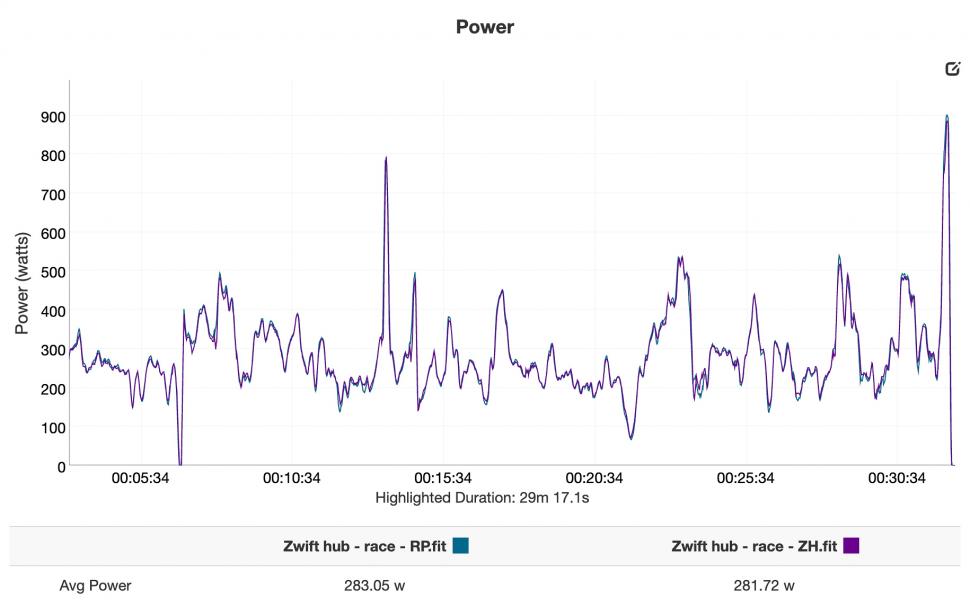
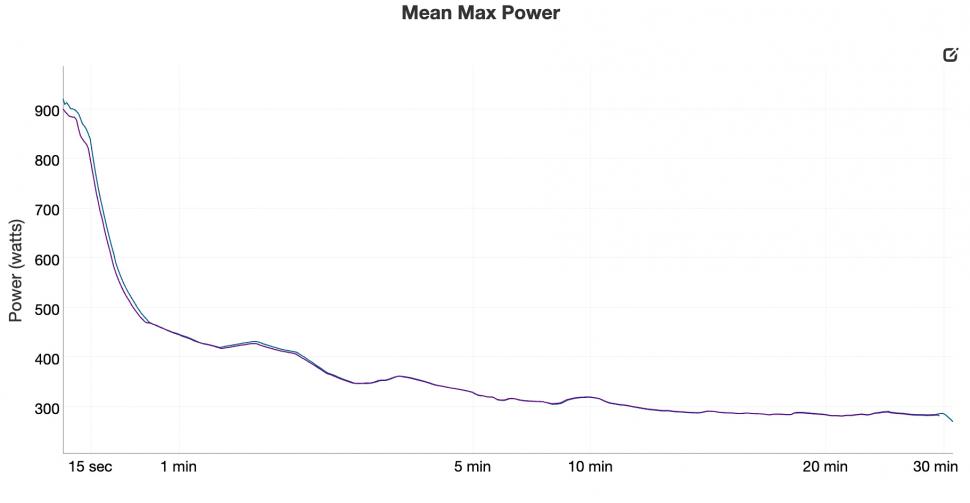

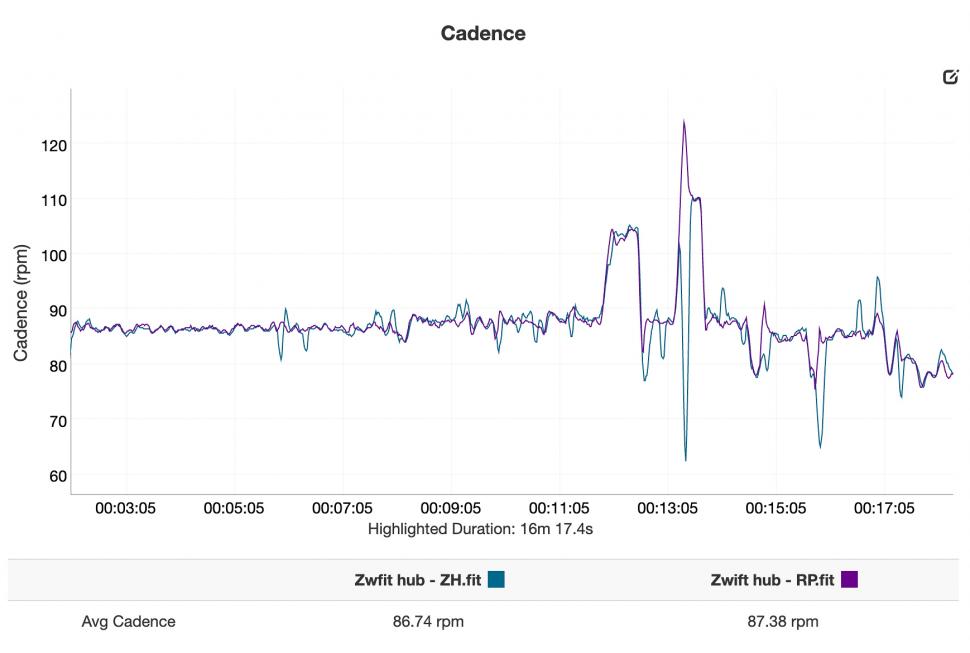




Add new comment
7 comments
Yep, the value score was a bit low - thanks for pointing that out (we're listening, just like Liz and Kwasi...). Our value score is a bit of an outlier though - we reckon if something's about the same price as its competitors, delivering the same, then they're 5/10 - neither better value (delivering more for the same/less money, or delivering the same but for less money), nor worse.
This review is the only one I have seen that suggests power accuracy is good. In fact the other reviews suggests the over reading makes it a Zwift cheating racers dream turbo. it's all very confusing.
This appears to me as a good and sensible review of a good product. If I was going to buy such a device, this is the one I woud go for. I'm not, because I'm old and crap and road cycling is enough for me as I can choose daytime when it's not pouring down to ride. There are very few days when the roads are closed due to ice in Lancashire
"Verdict
The best budget smart trainer you can buy right now in terms of bang for your buck"
Lowest sub-score = "Rate the product for value: 7/10"
Riddle me that?
Verdict summary also cites "great value" as a positive with a green tick.
eh?
I can see that, if the reviewer thinks it's the best value trainer you can buy, but believes that all smart trainers are overpriced (as indeed they are), that makes perfect sense.
"It's more pitched to take on the likes of the £639 Elite Suito(link is external) (read our review here) and the £699 (currently discounted to £599.99) Wahoo Kickr Core(link is external) (review here), both of which have reviewed very well on road.cc. The Zwift Hub puts in a solid argument to be as good as either of those trainers, and it's substantially cheaper at just £449, including a cassette."
Those other trainers scored 8/10 for value.
"On the value side of things, £449 is a seriously good price for a trainer as good as this."
"VERDICT:9/10
The best budget smart trainer you can buy right now in terms of bang for your buck
(green tick) Great value"
The article specifically calls out how great it is on value and better than it's competitors, yet value is the lowest sub-score it gets and it is rated worse on value than it's more expensive rivals. Forgive me, that doesn't make "perfect sense" to me.