- News
- Reviews
- Bikes
- Components
- Bar tape & grips
- Bottom brackets
- Brake & gear cables
- Brake & STI levers
- Brake pads & spares
- Brakes
- Cassettes & freewheels
- Chains
- Chainsets & chainrings
- Derailleurs - front
- Derailleurs - rear
- Forks
- Gear levers & shifters
- Groupsets
- Handlebars & extensions
- Headsets
- Hubs
- Inner tubes
- Pedals
- Quick releases & skewers
- Saddles
- Seatposts
- Stems
- Wheels
- Tyres
- Tubeless valves
- Accessories
- Accessories - misc
- Computer mounts
- Bags
- Bar ends
- Bike bags & cases
- Bottle cages
- Bottles
- Cameras
- Car racks
- Child seats
- Computers
- Glasses
- GPS units
- Helmets
- Lights - front
- Lights - rear
- Lights - sets
- Locks
- Mirrors
- Mudguards
- Racks
- Pumps & CO2 inflators
- Puncture kits
- Reflectives
- Smart watches
- Stands and racks
- Trailers
- Clothing
- Health, fitness and nutrition
- Tools and workshop
- Miscellaneous
- Buyers Guides
- Features
- Forum
- Recommends
- Podcast
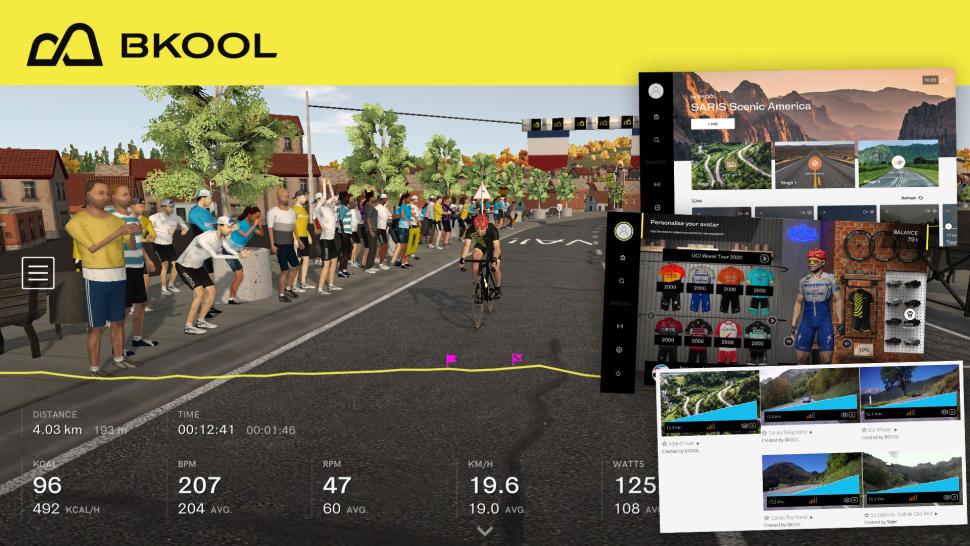 BKOOL-header
BKOOL-headerGetting started with BKOOL

This article includes paid promotion on behalf of BKOOL
If you’re considering indoor training over the lockdown, then good for you: it’s a time-efficient way of keeping (or improving) your fitness when it’s grim outside. There are a seemingly-ever-increasing number of platforms out there, and the BKOOL Simulator is one that’s well-established. Here’s how to start using it, and a run-through of the main features.
A bit of history
BKOOL have until recently made both indoor trainers and the software to use them with. We first tested a BKOOL trainer in 2014 by which time the Simulator software was already well-established. The main draw of the app back then was the ability to ride famous climbs, with video footage and variable resistance as the on-screen gradient changed.
A lot has changed since then. Late last year BKOOL announced that they were stopping the production of trainers to concentrate on their app; the trainers are now being sold under the Zycle brand now. The app has seen some major updates in the last couple of years, the main one being that BKOOL have moved into the virtual reality sphere. Many of the routes that were previously available as video can also now be ridden in a virtual world, which allows you to see other riders on the road. More on that in a bit: first let’s get going with the app.
Setting up an account
You’ll need to set yourself up an account on BKOOL, via the website, before you can use the app. The good news is that you can try it for a month free of charge. Head over to bkool.com and create yourself an account if you don’t already have one. It only takes a couple of minutes.
Downloading the app
The BKOOL app is what you actually use with your indoor trainer and it’s available on Windows, Mac, iOS and Android from the BKOOL website. The minimum specs to run it on each of those platforms are:
- PC: Windows 7-64 bit or better, 4GB RAM, Processor Quad Core, 2GB HD free.
- iOS: iOS 10.3.4 or better, iPad 4th generation, iPad mini 2 or better
- Mac: OSX 10.9 or better, 4GB RAM, 2GB HD free
- Android: Android 5.0 or better, 1GB Ram, Dual Core
Getting to grips with BKOOL
Once you’ve downloaded the version you want, it’s time to fire up the app and get to grips with the interface. The first thing you’ll see is a recommended set-up page, where BKOOL talk you through what you need. You’ll need a trainer, of course - you DO have a trainer, right? - and pretty much anything will work. A smart trainer allows the app to alter resistance so you get the more immersive experience, but a standard trainer with a speed sensor will pair up fine if that’s what you have. Bluetooth and ANT+ are both supported.
After that you can connect your devices. For me that’s a Tacx Neo 2 and a Bluetooth HRM.
If you’re logging on for the first time then the BKOOL app will ask you if you want to ride an introductory route. It’s a good idea to do this, as it talks you through the basic interface of the app, with lots of cue cards to help you understand what’s going on.
The riding interface looks like this: you in the middle riding with most of the information you need down the bottom of the screen: power, heart rate, cadence, that sort of thing. On the right is the slope indicator, which tells you what gradient you’re currently on and also what’s coming up next, and how far away it is. The profile of the whole route sits above this info, showing your position and the location of splits on the ride: they’re timed sections you can test yourself on.
The default view is 3D, but for this route you can also have video when it's available…
...and there’s also a 2D map view. You can switch between them with the left and right arrow keys. If you’re in 3D view then the V key changes the camera angle - there’s a few to choose from - and the space bar allows you to look behind.
The first session is only short, just over 4km, and by the time you’ve finished you’ll have a decent understanding of how the riding interface works. The BKOOL app will then kick you back to the home page, which is a bit daunting on first view, but it’s actually pretty simple.
Top of the left-hand sidebar is your user information. Click on that and you can change how your in-game avatar looks. Well, what he’s wearing, anyway. You start out with the standard black and yellow BKOOL kit and completing rides and training sessions earns you in-game currency to buy new kit.
The 2020 WorldTour team kits are all in there, although if you want to wear them you’ll need to get a few rides under your belt. Completing challenges often unlocks new kits, too.
The very top of the home screen is normally reserved for ongoing competitions: on the grab above it’s a 6-day velodrome challenge, and a series sponsored by Fiets Sport. There's always a number of these competitions going on, and there's a calendar on the BKOOL website that show you what's running, and what's coming up.
Under that are live sessions, multi-user rides that have already started. You can join these sessions, either at the start line or at the position of the last rider. The overview page gives you the route information and the time since the ride started.
You can also go into spectator mode to see what’s happening, and flick between the different riders.
Under the live sessions there’s a bunch of curated routes that you might want to try, and at the bottom your favourite routes will show up, as well as anything you have scheduled.
You might find something you want to ride among all that lot, but if not it’s time to head to the search page: just click the magnifying glass icon on the sidebar. You’ll see routes by default, and down the left hand side there are a number of filters so you can narrow down the search: there are a LOT of routes in the app. At the very top there are some other options…
Next up is workouts, which is where you’ll find structured training sessions. Again you can filter the results depending on how much time you have, and how hard you want it to be.
Next to the right is the velodrome, which is unique to BKOOL. Again, there are live sessions available for various distances in the two different velodromes, and in 3D mode you’ll normally have some other riders to duke it out against. If you prefer you can attack the kilo (4 laps) or channel your inner Victor Campenaerts and have a pop at the hour.
Last up is the system’s two FTP tests. You can choose from a shorter one, with a 5-minute maximal effort, or a longer one with a 20-minute effort. If you’re using BKOOL for structured training then it’s a good idea to get this out of the way first - hateful though it is - so that the structured sessions are tailored to your current fitness.
Below the search function there’s a pairing screen link where you can check what’s connected, and under that there’s a link to app settings where you can tweak things like the quality of the graphics and your default view.
Riding a route
So those are all your options. Probably the first thing you’ll want to do is get cracking on a famous climb, right? Let’s have a look at your options when you’re riding a route.
Scheduling a ride works best on the website, as you get more options there. Log in at bkool.com and browse through the available sessions, or search for something specific. Where to start? Here’s the Col d’Izoard. Looks like a fun hour and a bit! Clicking through from the sessions page or search results gives you an overview of the route. You can see at the top that this one has video and 3D options, and thus far about 6,600 attempts have been made at the climb. You can see a map of the route too: the hairpins don’t start until gone halfway, so that first section looks like it’s going to be a bit of a slog. Click the ‘Set up’ button at the top to schedule your ride.
The first thing you’ll get is a set of people you can ride against. The first section is ghosts: people who have ridden the climb before, that you can pit yourself against. Below that there are bots, automated riders that have different characteristics. You can choose a mix of both. It's a good idea to add a few bots, because they'll give you someone to draft. BKOOL has worked hard on the drafting experience in the simulator to make it realistic; you can read about that here. If other people join your session or you plan to ride with friends, you can draft them too. You can't draft the ghosts though!
You can add splits on a route if you want, and also set targets for zones or cadence. Here i’m easing myself into the climb in Zone 3, before moving up to Zone 4 for the middle and going hard in Zone 5 at the top. If I still have the legs…
On the details page you can schedule a date for your ride, and add a password if you want it to be private, or just people you invite. If you don’t make the ride private then once you’ve started, anyone can join it if they fancy.
Back in the app your scheduled rides will appear in the ‘programmed’ section of the home page. Click through to get an overview of the ride.
On the settings page you can tweak the experience. You can choose your default view, and whether you want opponents to appear in the video. The slope reduction lets you alter the resistance ramp: all the way up is how it would feel in real life, and all the way down keeps the trainer resistance the same whatever the gradient.
Everything how you want it? Make sure your sensors are connected and hit the big play button. It’s time to ride! If you're trying BKOOL for the first time let us know how you get on in the comments below.
Dave is a founding father of road.cc, having previously worked on Cycling Plus and What Mountain Bike magazines back in the day. He also writes about e-bikes for our sister publication ebiketips. He's won three mountain bike bog snorkelling World Championships, and races at the back of the third cats.
Latest Comments
- PenLaw 23 min 32 sec ago
US Discovery Warner is simply bringing the overpriced US model over here. One simple solution is to simply go bUSt. Boycott US tyrants.
- andystow 27 min 50 sec ago
🎵 Sunshine on my shoulders makes me happy, sunshine in my eyes can make me crash. 🎵
- Jack Sexty 52 min 44 sec ago
The main featured link goes to the actual product - unfortunately the auto-generated widget is pulling in links to the old product right now, but...
- Pub bike 1 hour 17 min ago
Tyre-wall braking.? It is not a new idea however. Spoon braking dates back to the 1800s....
- mike the bike 1 hour 23 min ago
Me too. And, somewhere in the shrubbery, there lurks a pheasant who achieved high office in said RCUK.
- A V Lowe 1 hour 32 min ago
Hospitals are journey generators - typically 30,000+ trips per day for a big site, with a woeful assumed need to get there by private car failing...
- mark1a 1 hour 52 min ago
It's possible the issue is less to do with the Bluetooth connectivity (although it's sort of related) and that's because your workout coaching...
- chrisonabike 3 hours 4 min ago
Apparently I liked that comment, but I have no memory of that....
- Surreyrider 3 hours 56 min ago
More than six times over the legal limit? She's the winner here. Her punishment is insufficient.
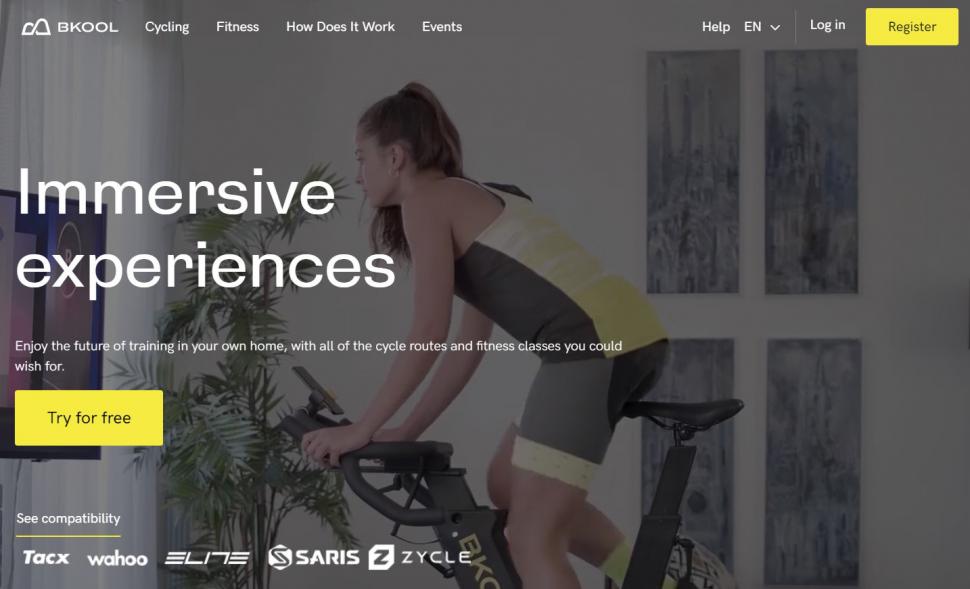






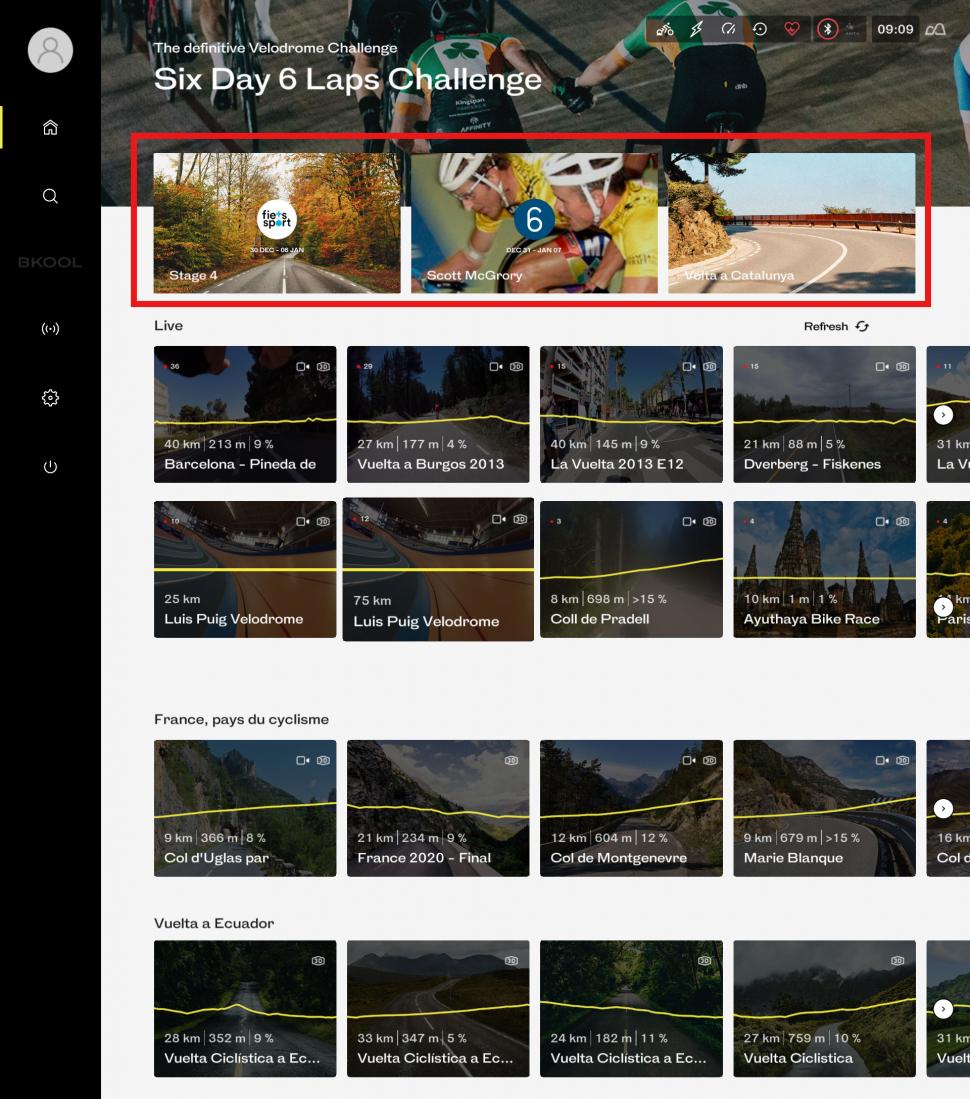
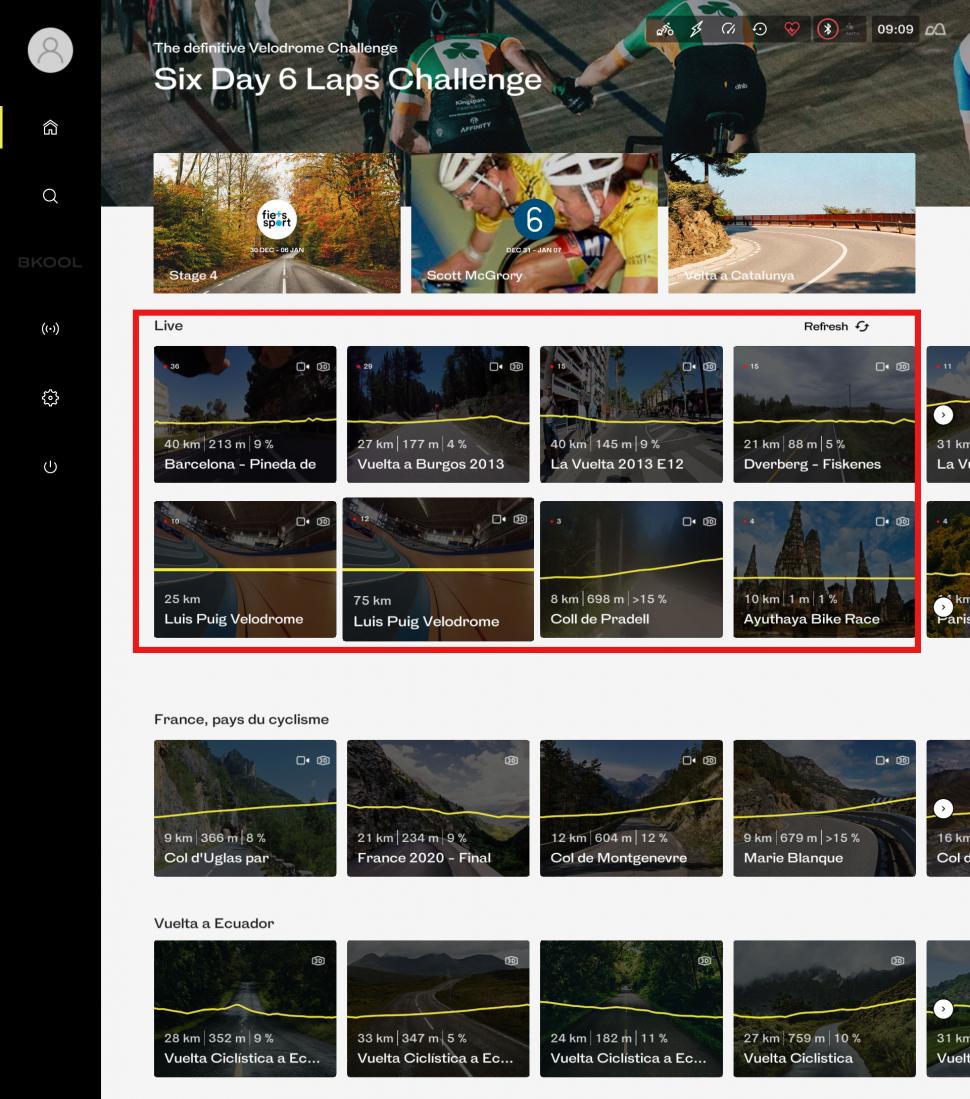


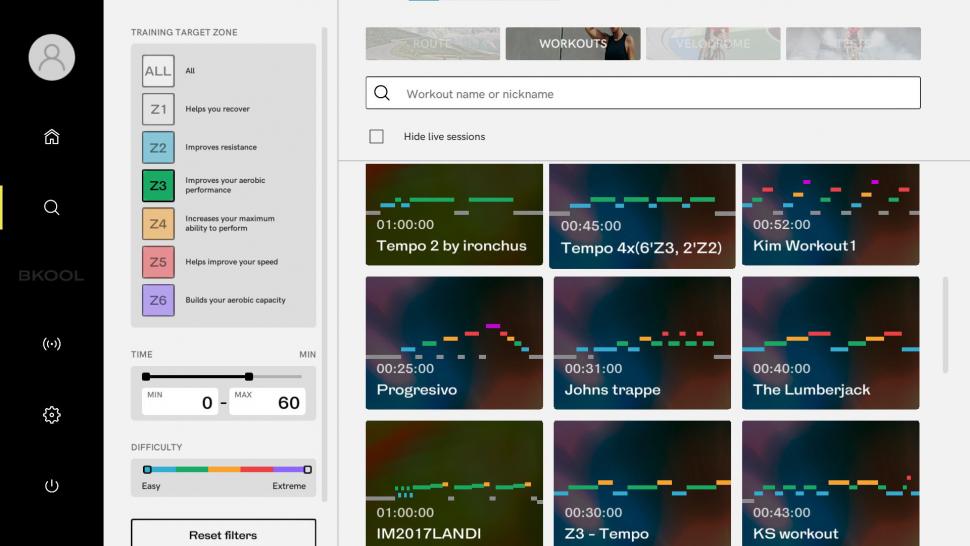


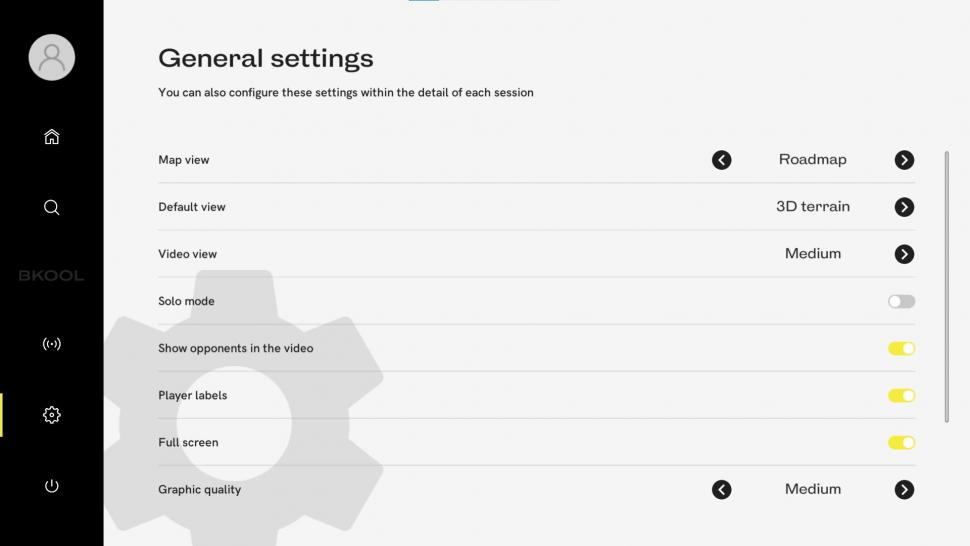




Add new comment
4 comments
I started with Bkool as my first controllable trainer was one of theirs (and it was good) so I got the app free for a while. Sorry to say it loses out hands down to others: the VR isn't a patch on Zwift's, really talking old ZX Spectrum vs a Playstation, it's blocky and totally uninspired - every route uses the same stock backgrounds, roadsides etc. If you like riding to videos (I personally don't as the presence of anyone or anything else on the road just shows how slowly I'm going!) sure they have a big collection but a lot of them are poor quality - Fulgaz have brilliant professionally filmed videos of all the classic routes if that's your thing.
However the real killer for me is the ludicrous setup where you have to go to the computer and search through rides and schedule them, then go back to ride them, it's frustrating, doesn't always work and wastes time you could be riding.
All in all I'm afraid there isn't a single feature of Bkool that's better than anyone else's, and some of them (the VR, the user interface) are considerably worse. Not recommended.
Looks good, but this system requires 20mbps minimum internet speed or 150mbps recommended, which makes it a no-go for me and others with poor broadband access. Zwift works fine at around 3mpbs.
Coincidence or fiendish algorithms in play that mean this article on Bkool is surrounded top, bottom and both sides by multiple advers for Zwift?